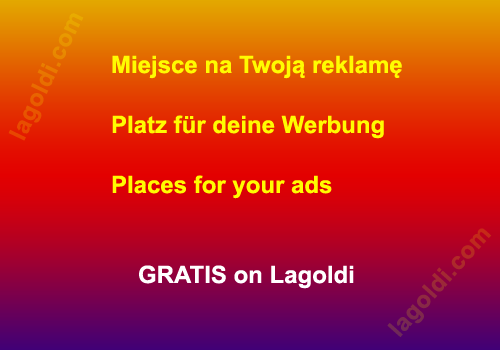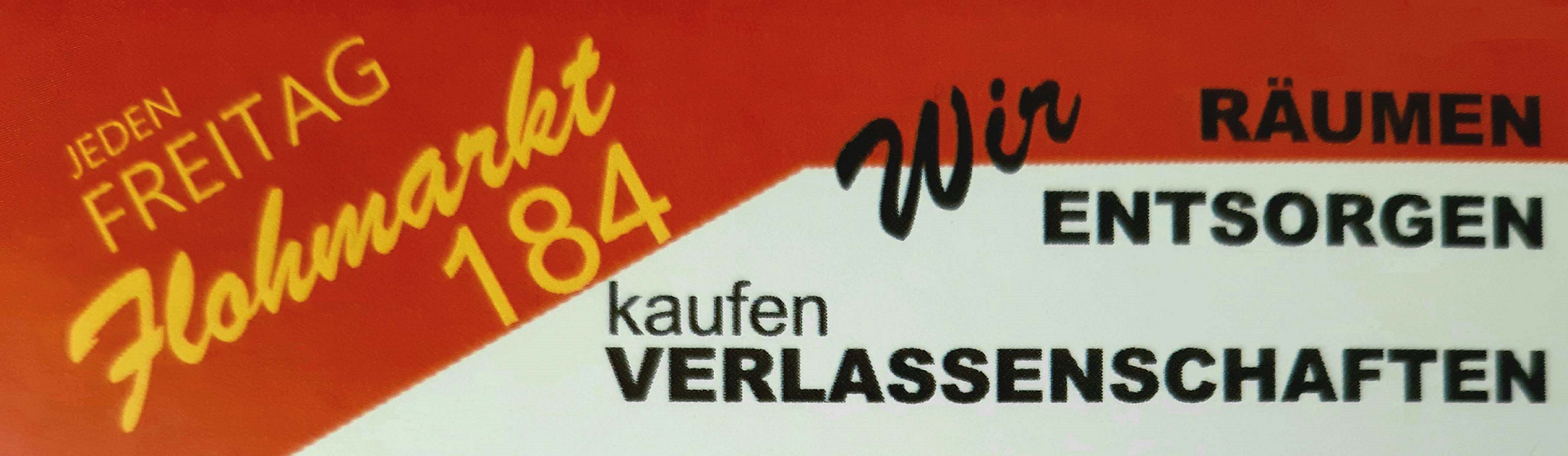1. Choose offers 2. Take a photo 3. Describe the item 4. Send the product or meet in person in a safe, public place.
How to sell?
How to post an advertisement - step by step
Below you will find instructions on how to post an ad.
- Log in to the site, you can also go directly by clicking on the link "Login".
- On the page in the menu at the top, on the right, click on "+ List item".
- In the "List an Item" form, at least the marked fields must be completed as mandatory.
First page
a. On the first page, select the Type of listing, whether it will be "Buy now" or "I'll give away for free".
b. Select "Category" and "Subcategory" - to which category your item belongs.
Second page
a. Item details:
- Type and Category: will appear automatically when selected on the first page;
- Title: Enter the most descriptive words for the item to display;
- Location: It is necessary to provide the city where the item on display is located;
b. Item information;
- Conversation language (language of conversation, i.e. the language in which you can communicate with customers);
- Product condition;
- Product photos;
- Description etc..
c. Product price.
d. Payment options and delivery.
You can also select the Promote option, which will show your ad in the most viewed places, thanks to which you will reach the majority of users who will buy your item faster.
4. When all the fields have been correctly filled in, press "Check Item" - this is the last field before listing, which will show what your ad will look like. You can return to the previous field at any time by pressing "Back" to correct the entered information. If everything is correctly filled in, press "List item".
5. Ready!